Life would be so easy if there is only one social media platform on the planet but this isn’t the reality. We have many social media platforms and each has different social media image sizes. You can’t use a single image on all platforms.
Sometimes, it becomes very difficult to remember the image sizes but don’t worry, we have made it easy for you. Here is a complete social media image sizes guide. It includes image sizes for all major platforms like Facebook, Instagram, Linkedin, YouTube, and Google My Business.
Social Media Image Sizes CheatSheet
Table of Contents
1) Facebook Image Sizes
Facebook is the world’s largest social media platform with more than 2.89 billion monthly active users. On the internet, people don’t see the real faces, they see images. Facebook automatically resize the photo according to screen size. If your photo is in a small dimension, Facebook will increase the size to fit the mobile size and the image will look very bad with broken pixels. This is a common social media mistake businesses do so it is better to create images as per the given dimensions.
Profile Picture Size (180 x 180 Pixels)
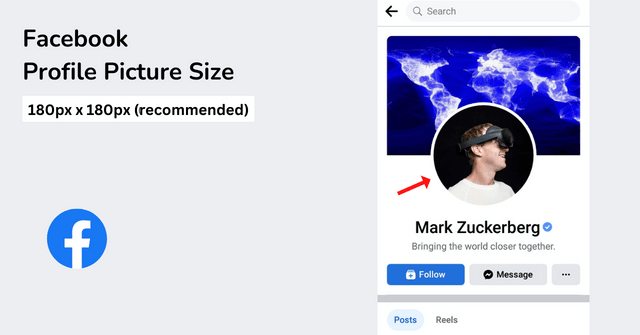
The profile picture appears in a circular shape on almost all devices. This is the identity of any Facebook profile owner. You must keep it clear and visible.
Tips
- The profile picture size must be 180 x 180 pixels.
- It will show 128×128 pixels on smartphones, 170×170 pixels on computers and 36×36 pixels on most featured phones.
- It is recommended to use images in PNG.
Cover Image Size (820 X 312 Pixels)
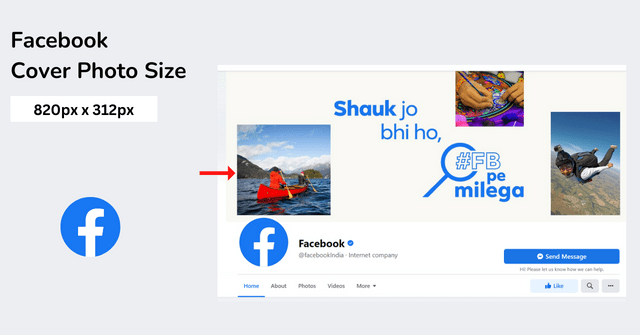
Any person who visits your profile sees two things, your profile picture and cover image. The cover image looks bigger than your profile picture. This gives an opportunity to tell the world more about you or your brand through the cover image.
Tips
- Recommended size is 820 X 312 Pixels.
- It displays 820 pixels wide and 312 pixels tall on computers and 640 x 360 pixels on smartphones.
- 400 x 150 pixels: Minimum recommended size.
- Faster loading in sRGB JPG file that’s 851 x 315 pixels with less than 100 KB image.
- Always use PNG files for better results.
Shared Image Size (1200 x 630 Pixels)
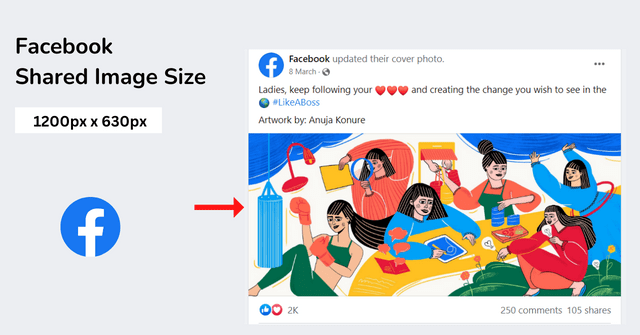
This is the image that you generally share on Facebook. It is shown on your profile as well as on your friend’s and followers’ news feeds. The recommended size of the image should be 1200 x 630 Pixels. Although, Facebook automatically resizes the images to 500 pixels wide and height accordingly.
Tips
- Recommended size is 1200 x 630 pixels.
- Maximum width 470 pixels appear in the feed and maximum width 504 pixels appear in the page.
Shared Link Image Size (1200 x 628 Pixels)
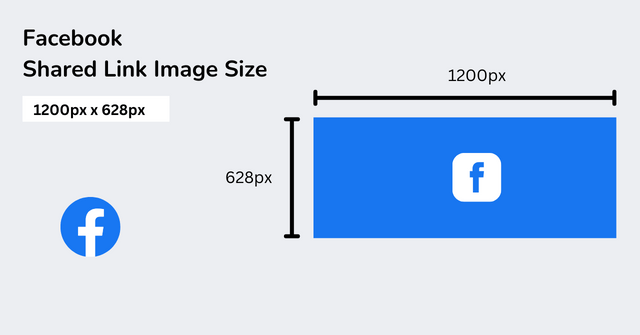
Sharing link is similar to sharing an image. Sharing links gives you more benefits like adding text with images. The recommended size of the shared link image is 1200 x 628 pixels.
Tips
- Recommended size is 1200 x 628 Pixels.
- Rectangular image size is 470 x 246 pixels in feed and 484 x 252 on page.
- Square image size is 154 x 154 pixels in the feed and 116 x 116 pixels on page.
Facebook Event Image Size (1920 x 1005 Pixels)
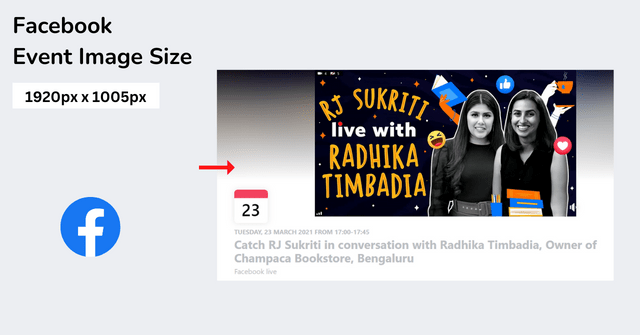
Tips
- Recommended size is 1920 x 1005 Pixels.
- 470 x 174 pixels will be visible in feed.
Fundraiser Image Size (800 x 300 Pixels)
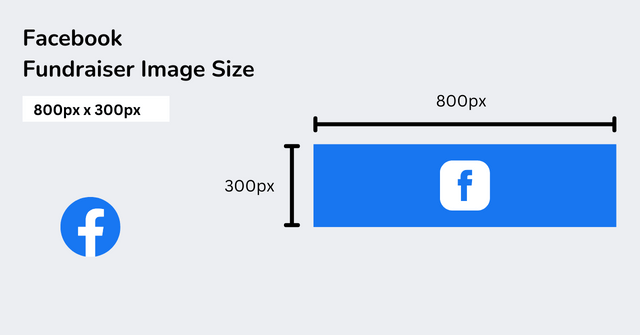
Images are a great way to build trust among donators. The recommended image size is 800 x 300 pixels. Use the right image size for better visibility.
Tips
- Recommended size is 800 x 300 Pixels.
- The minimum size of Facebook cover photo should be 400 x 150 pixels.
Facebook Story Image Size (1080 x 1920 pixels)
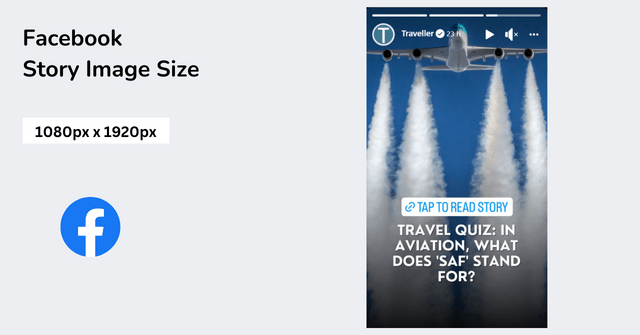
Facebook stories are very popular nowadays. Just like WhatsApp status, they cover the full mobile screen with a profile picture and a few buttons at the top.
Read more: 8 Beneficial Facebook Optimization Tips
2) Instagram Image Sizes
Profile Picture Size (110 x 110 Pixels)
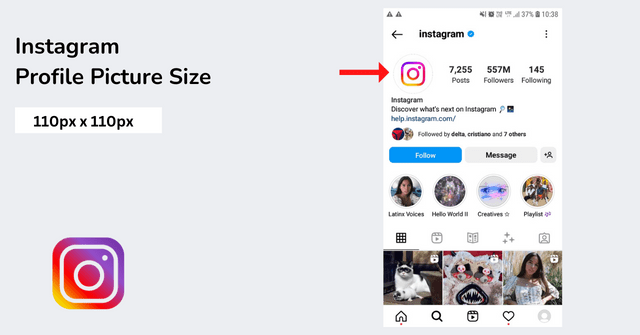
A profile picture is the first thing which anyone sees on your profile. Make sure you have a clear and visible profile picture. Optimize your image as per the given image size to get the best results on Instagram.
Photo Thumbnails Size (161 x 161 Pixels)
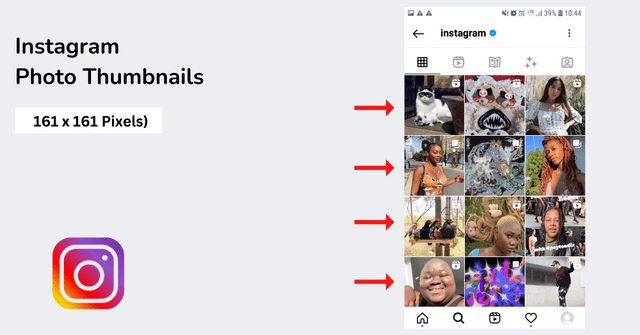
When someone visits your Instagram page, the first thing they see is your photo thumbnails. You need to make them attractive so that people click on them and see your pictures. The recommended size is 161 x 161 pixels.
Instagram Feed Image Size (1080 x 1080 Pixels)
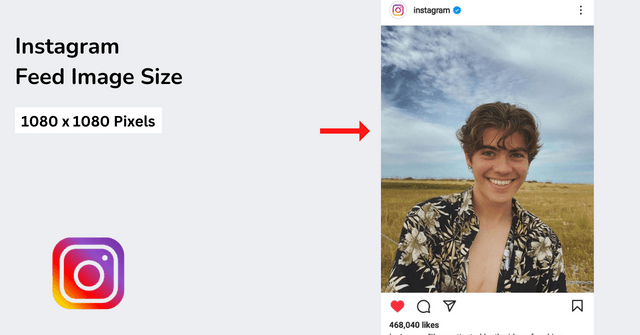
Tips
- Landscape image size: 1080 x 566 Pixels
- Vertical image size: 1080 x 1350 Pixels
- In Instagram, all images are cropped to the square in a feed. The square image size is 1080 x 1080 Pixels.
Instagram Stories Image Size (1080 x 1920 Pixels)
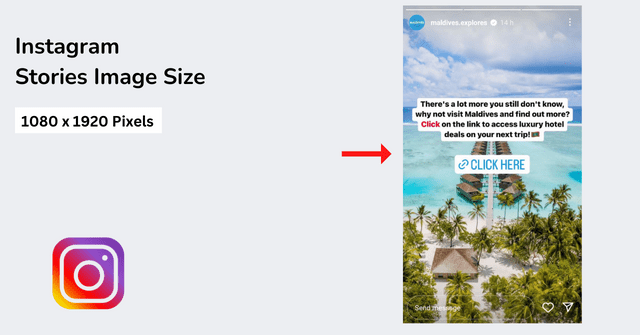
Tips
- Keep 250 pixels of space free up and bottom. Your profile photo and buttons will be there.
- The aspect ratio should be 9:16
3) Linkedin Image Sizes
Linkedin is different from other social media platforms. Here people come to make connections with similar industry people, hire employees and to find job opportunities.
Personal Profile Size (300 x 300 Pixels)
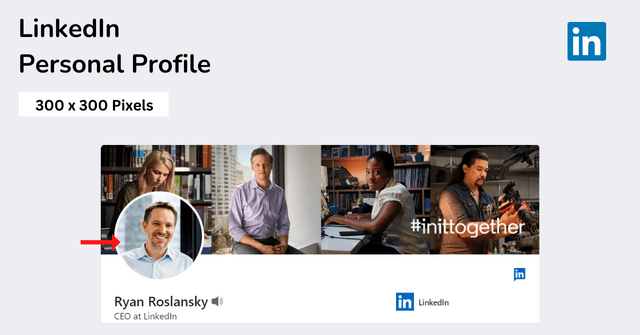
Tips
- The recommended personal profile image size is 300 x 300 pixels.
- 10 MB: Maximum image file size.
- JPG, GIF or PNG: Recommended image file types.
Personal Background Size (1584 x 396 pixels)
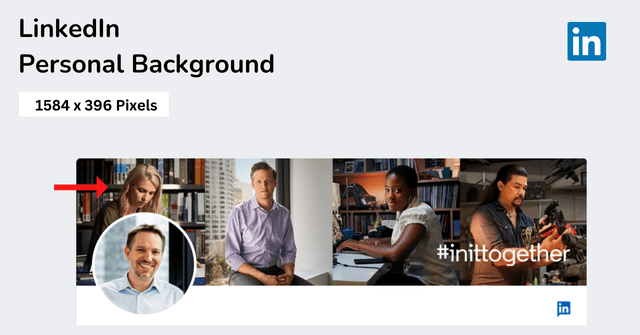
Tips
- The recommended personal background image size is 1584 x 396 pixels.
- 4 MB: maximum image file size.
- JPG, GIF or PNG: Recommended image file types.
Company Logo Size (300 x 300 Pixels)
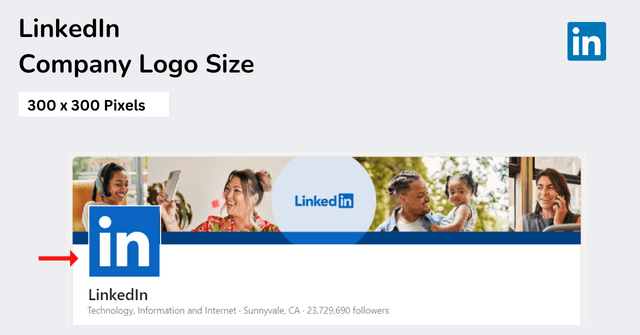
Tips
- The recommended company logo image size is 300 x 300 pixels.
- 4 MB: maximum image file size.
- JPG, GIF or PNG: Recommended image file types.
Company Cover Photo Size (1128 x 191 Pixels)
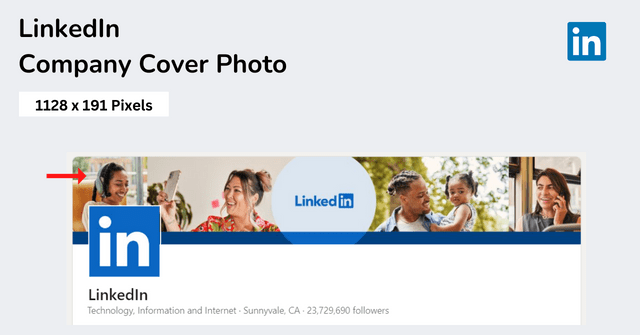
Tips
- The recommended company cover photo size is 1128 x 191 pixels.
- 4 MB: maximum image file size.
- JPG, GIF or PNG: Recommended image file types.
- The company cover photo is bigger than the personal background image. This gives an opportunity to businesses to talk more about their brands through the cover photo.
Shared Image Size (1200 x 627 pixels)
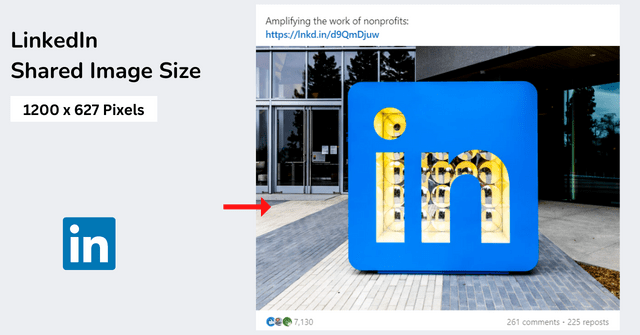
The recommended size when an image is shared on Linkedin is 1200 x 627 pixels.
Tips
- The recommended shared image size is 1200 x 627 pixels.
- JPG, GIF or PNG: Recommended image file types.
4) YouTube Image Sizes
YouTube Channel Icon Size (800 x 800 pixels)
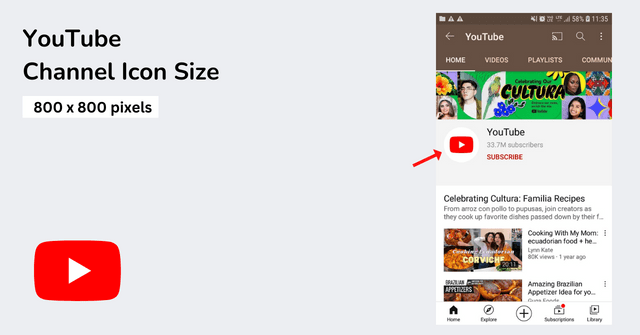
Setting up the right YouTube channel icon is very important because it indicates your identity. Your image should be easily visible. Only include the important part in the image.
Tips
- The recommended YouTube channel icon size is 800 x 800 pixels.
- JPG, GIF, PNG or BMP: Recommended image file types.
YouTube Channel Banner/Cover Image Size (2048 x 1152 Pixels)
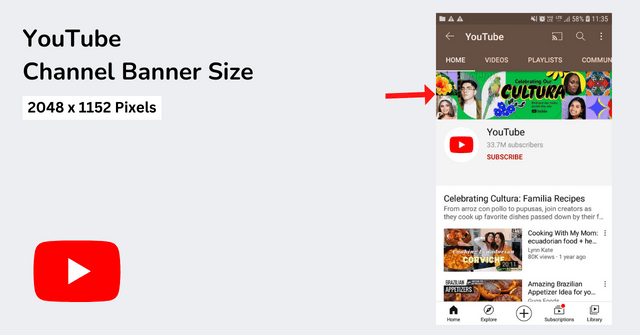
The Channel banner is visible when someone visits your channel. You can add important information in the banner like your video release days or show some artwork which interests your audience.
Tips
- The recommended YouTube cover image size is 2048 x 1152 pixels.
- 4 MB: Maximum image file size.
- JPG, GIF, BMP or PNG: Recommended image file types.
YouTube Thumbnail Size (1280 x 720 pixels)
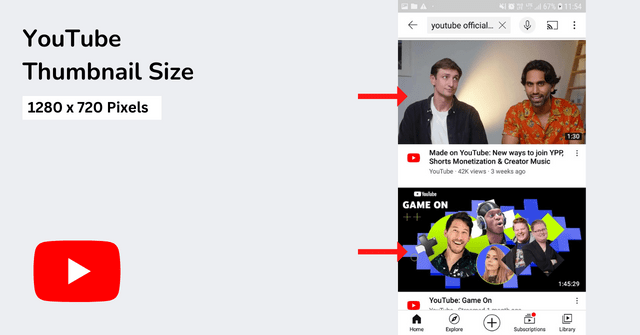
YouTube thumbnail is the first thing you see before clicking on any video. It must be so attractive that it forces users to click on your video. Creating a click-worthy thumbnail is a good strategy to increase YouTube views.
5) Google My Business Image Sizes

Google my business is the need of every local business owner. According to Backlinko, more than 86% of people look at business locations through Google maps. Images play an important role in converting a hot lead into a paying customer. Optimize your images as per the given size ratios. According to Google, the most recommended size is 720 x 720 pixels.
- Cover Image
- Logo Image
- Post Image
Image size: 720 x 720 pixels for all images (recommended by Google)
Tips
- The recommended image size for all the images on Google my business profile is 720 pixels wide & 720 pixels tall.
- The minimum resolution of the image is 250 x 250 pixels.
- Image size should be between 10 KB and 5 MB.
- Jpg or PNG: Recommended image format.
- The image should be real with no excessive use of filters.
Wrapping Up
In this guide, we have shared social media image sizes cheat sheets for all platforms like Facebook, Instagram, Linkedin, YouTube, and Google My Business. Hope this guide will help you create good-quality images and increase your engagement on social media. Social media is an integral part of digital marketing. You can join our digital marketing course in Jaipur to learn more about social media image sizes.





